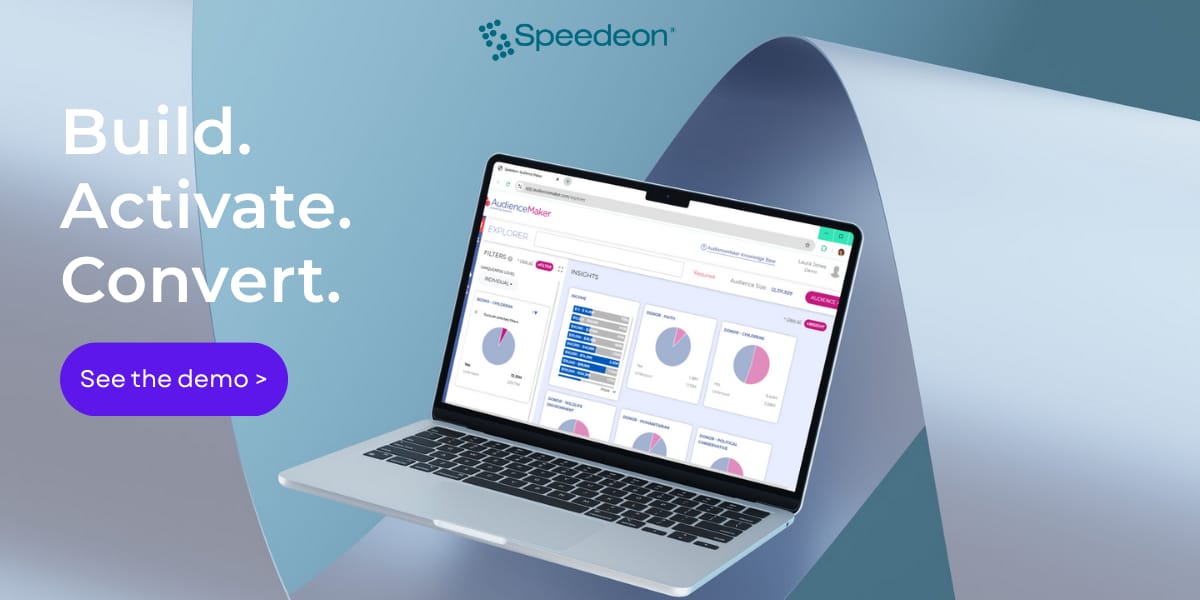Hi, {{first_name|friend}}. 👋
Welcome to Issue #211 of All About Email!
Last week was about curiosity, and whilst it might have killed the cat, it does the opposite with your inbox.
This week, it’s about a very welcome new feature from Yahoo: the “Insights” dashboard, which brings transparency to compliance.
Let’s go! 👇
Stop waiting on data teams. Build audiences yourself.
What if building audiences was actually... fun? Wild concept, we know.
Speedeon's AudienceMaker turns what used to be a multi-week slog into something you can knock out over your morning coffee. With 1000+ data points at your fingertips, you can build precision audiences, test new segments, and push them live to Meta, Google, TikTok, and Amazon—all before lunch.
No waiting on other teams. No complicated workflows. Just pure creative freedom to test that wild targeting idea you've been sitting on.
The marketers using it? They're the ones actually enjoying audience strategy again. They're moving faster, testing more, and finding pockets of performance they didn't know existed.
Ready to feel that way about your campaigns? Request a demo and Speedeon will analyze your current customer data for free. Let's find your next breakthrough audience.
*New* Yahoo Insights
🚨 This week’s “News & Tips” section might still be dominated by tips and “insights” about what to do in light of Google retiring Postmaster Tools v1, but there are “new insights” from Yahoo that are going to be our focal topic this week.
“Yahoo Didn’t Blink — It Just Defined Spamming“is an article published by Dela Quist, which I link to in the “Weekly News & Tips” section at the bottom of this newsletter.
Dela Quist's article is a must-read, framing the launch in light of recent changes from Google Postmaster Tools and what it all could mean for Microsoft.
Chris Miquel (Co-Founder of Audience Bridge) defines Yahoo’s new insights as “email transparency”, and in essence, that’s what it is and something we’ve not had before in Yahoo.
The image below is what that transparency looks like. 👇

💜 That purple line is me (or you), and it’s nicely below both the Recommended and Enforcement thresholds.
💡 We get filterable data based on the last 7, 30, 90 and 180 days.
Why Yahoo Insights Are Important
Natalia Zacholska-Majer (Product and Technical Insights Specialist at EmailLabs) takes things further in her LinkedIn post, and I encourage you to read it, {{first_name|friend}}.
I want to draw your attention to three critical points that Natalia mentions that are worthy of note (quoted):
✅ No Ambiguity - It finally separates messages “accepted by the server” from those that are truly “delivered to the inbox”.
✅ Direct Feedback Loop - It's an undeniable measure of whether your content is welcome. A high rate (approaching the 0.3% threshold) is a clear signal that your targeting, frequency, or value proposition is off.
✅ Greater Accountability - There's nowhere to hide. This metric puts the responsibility squarely on the sender to maintain a healthy list and send wanted mail.
Getting Started With Yahoo Insights
You don’t need to use the CFL (Complaint Feedback Loop) to get access to sender insights, and getting started is easy and free:
Log in/Sign up to Yahoo Sender Hub.
Add a domain and verify with a TXT record in the DNS.
Click the Insights activated button and wait for the data to flow in.
You do need to meet a minimum daily volume threshold for data to be displayed (but we don’t know what that is); otherwise, your dashboard will look like the one below. 👇

✨ Yahoo has a dedicated FAQ with everything you need to know about getting started with Insights, including more details.
Yahoo CFL
✅ If you are interested in the CFL, I made a video last year that can still walk you through the CFL setup process.
(The main difference in the video is that the CFL is now out of Beta.)
🚨 Setting up for the CFL is relatively easy; however, if you have a Google Workspace email address, the setup is more complex.
That's because:
Google reserves the postmaster@ and abuse@ email addresses.
This means you can’t use them as aliases and set them up.
✅ However, I’ve made a video to help you solve that problem too!
(Big shout-out to Sophia Willows and her original article on this solution.)
That’s it for this week. 👋
Curiosity Corner
Welcome to Curiosity Corner! Each week I throw one question your way…not always about email marketing, but always worth a reply.
This week’s question. 👇
Were you aware of Yahoo Sender Insights?
In last week’s poll, I asked if you sent transactional emails, and here are the results. 👇
Has the loss of Google Postmaster Tools v1 impacted you?
🟨🟨🟨⬜️⬜️⬜️ Yes (3) 🟩🟩🟩🟩🟩🟩 No (6) 🟩🟩🟩🟩🟩🟩 I don't use Postmaster Tools (6) 15 Votes
All About Email - Playlist 🎧
Want to know what I'm listening to while I write?
Every week, when the newsletter drops, I'll share the track of the moment, creating an unbelievably eclectic playlist just for your inbox.
Startups get Intercom 90% off and Fin AI agent free for 1 year
Join Intercom’s Startup Program to receive a 90% discount, plus Fin free for 1 year.
Get a direct line to your customers with the only complete AI-first customer service solution.
It’s like having a full-time human support agent free for an entire year.
Sponsorship Opportunities
🚨 If you’re interested in sponsoring the “All About Email” newsletter, you can find all the details in this Google Doc.
Email Marketing News & Tips
This week's excellent and insightful email news & tips:
SPF -all vs ~all - Which should you use in your DMARC record? (Valimail)
Gmail’s Inbox Shake-Up - What Newsletter Creators Should Know. (Beehiiv)
Skip These - 9 Things NOT To Do When Starting Your Newsletter. (Growth In Reverse)
The Bottom Line - Say goodbye to Gmail's insight into your domain reputation. (Naomi West)
Beefree MCP - Releases in Beta a rich MCP server for our builder. It provides access to dozens of content creation & editing features. (Beefree)
Yahoo Didn’t Blink - It Just Defined Spamming. (Dela Quist)
In non-Gmail News - The Washington Supreme Court just ruled that misleading subject lines can get you sued. (Alison Gootee)
Momentum is Powerful - Dead Plants + Dead Silent Newsletters. (Growth Currency)
BTS - Behind the build: The dial-up interactive Email Weekly. (ActionRocket)
Unpacked 2026 - Call for speakers to one of my favourite conferences of the year! (Naomi West)
Background & Next Steps - Updates to Google's Postmaster Tools. (Kickbox)
😂 😂 Microsoft - Deliverability unlocked! (Florent Destors)
Where to Focus Now - What is reputation anyway? Monitoring among Google Postmaster changes. (Mailgun)
Phishing - Why fake email senders still get through to your inbox. (Valimail)
If you have any questions about this email or email marketing, please reply, and I will answer you as soon as possible.
I hope you have a great week! 👋