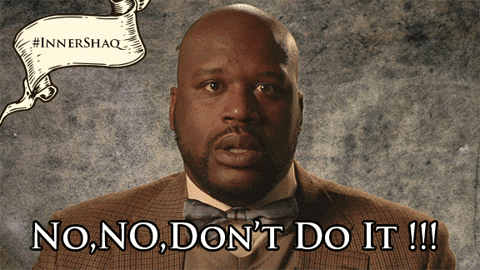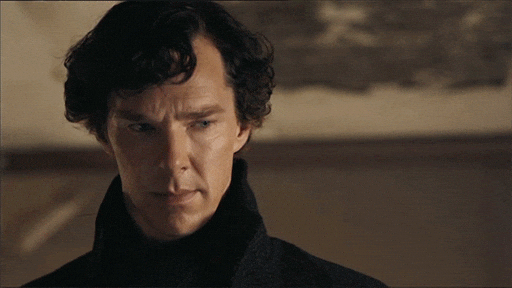Hi, {{first_name|friend}}. 👋
Welcome to Issue #184 of All About Email!
Last week, we discussed double opt-in and whether you should use it.
This week was meant to be about Gmail clipping, but Google had other plans.
Let’s go! 👇
Find out why 1M+ professionals read Superhuman AI daily.
In 2 years you will be working for AI
Or an AI will be working for you
Here's how you can future-proof yourself:
Join the Superhuman AI newsletter – read by 1M+ people at top companies
Master AI tools, tutorials, and news in just 3 minutes a day
Become 10X more productive using AI
Join 1,000,000+ pros at companies like Google, Meta, and Amazon that are using AI to get ahead.
Last Week’s Double Opt-In Poll Results
Before we get stuck into this week’s topic, last week’s newsletter was about “double opt-in”, in which I asked the question below, and the results are in…
Are You Double or Single Opt-In?
🟩🟩🟩🟩🟩🟩 Double Opt-In (7) 🟨🟨⬜️⬜️⬜️⬜️ Single Opt-In (3) 10 Votes
Now on to this week's topic, “Amplify your marketing efforts with your email content on Google“. 👇
Google Can Now Use Your Marketing Emails in Search
🚨 On April 3rd, Google dropped a major announcement out of nowhere (and out of UK business hours), and my LinkedIn post about the announcement went viral.
Merchant Centre is introducing a new way to showcase your business and products to shoppers across Google by using information from the marketing emails available through your website.
🧠 After chatting with some peers in Email Geeks, engaging with the community, and researching, I’m here to explain in detail what Google is up to.
(If you aren’t familiar with Google Merchant Center and how it works, catch up before reading on.)
Key Points
💡 I’ve reproduced a copy of the full email from Google (with some links and the Merchant ID edited), which you can view for free over at Parcel (Safari “might” break some images).
If you want the key points now, I’ve got you covered 👇
Google Merchant Center will automatically display relevant information from marketing emails and has opted the account into Marketing content usage starting 3 April 2025.
Google will collect data such as sales, promotions, social media links, and new product announcements from marketing emails for display on Search, the Shopping tab, and more.
The account holder can opt out of Marketing content usage in Merchant Center settings at any time.
Google will treat marketing email data as 'Content' subject to Merchant Center terms.
🚨 Now, I know this is going to raise a lot of questions, so let’s start addressing them. If I’ve missed something, {{first_name|friend}}, then reply to this email and I’ll try to answer it for you.

How Does Google Get My Email Content?
⚡️ This was the most popular question across LinkedIn and the Email Geeks Slack.
Google will try to automatically subscribe to your emails via your website, or you can manually add the following email address to your ESP:
marketingemailtogoog@gmail[dot]com **
📨 Will double opt-in hinder Google’s automated attempts if a confirmation click is required? Or will Google be able to click the confirmation link without issue?
** (After 36 hours, I had not seen the email address in any list; after almost 4 days, that’s still the case.)
What Information Does Google Extract?
🔍 Google crawls through the marketing emails to gather relevant data, including but not limited to:
Links to primary social media channels.
Highlighted social media content.
Upcoming or current sales and promotions.
Brand images and videos.
Brand voice and values.
🚨 The key phrase here is “crawls through”, and if you look at the first point, I’m going to make an assumption/guess (at this point) that Google can not only read but can click and follow links in your emails.
How Does Google Use The Information?
🤔 Time will tell, but this is what we know so far:
Google will collect and display relevant content from your marketing emails on Search, the Shopping tab and more.
This includes sales and other promotions, social media links, new product announcements and more.
What About Image-Only Emails?
⚠️ Image-only emails (especially common in the eCommerce industry) could be at a big disadvantage.
Live text emails will give Google much more content and context to crawl, and let’s face it, sadly, image-only emails will often lack good alt text.
🧠 If the image-based email has appropriate alt text, that should help a lot, but I wouldn’t put it past Google using Gemini to try and interpret the emails in the future.
That’s a big deal as Gemini can’t cope with image-only emails, especially those without alt text. In most cases, it can’t read them at all.
Mark Kruisman shares my pain on this and asks a great question below. 👇
What About Annotations?
Mark validly states that Annotations give Google specific information in an expected format, which would be great when Google crawls these emails.
🧠 Mark rightly argues that annotations give structured data to Google that we control and can tell Google exactly what the email’s offer is.
💡 I agree with Mark, and I think we could see a rise in the use of Annotations.
However, as they rise in popularity, annotated emails will lose their current “scroll-stopping” impact on the inbox.
⚡️ If you don’t know what Annotations are, now might be the time to learn and use them.
Should I Change My Marketing Emails?
⚠️ This is Google, so I will make another assumption here that “the illusion“ of control it gives us is bull💩, and any website that Google can crawl is subject to this.
So if you are in eCommerce, but aren’t connected to Merchant Centre, the following still applies to you:
Make sure your emails are authenticated. (Always a good start to not immediately land in spam and never get your emails read by Google.)
Ensure your emails are accessible (this may be your biggest win)!
Use structured HTML in your emails.
Keep your copy organised and written in a way that clearly communicates your offer(s).
Include links to social media (it might be helpful to link to the offer posts).
Be consistent in your use of brand assets, tone and voice.
Avoid image-only emails (make sure you use alt text if you can’t).
If possible, use Annotions (more below).
You should be doing most of the above already, {{first_name|friend}}, so hopefully, you don’t have too many changes.
🚨 Your website (probably) doesn’t need to be connected to the Merchant Centre for Google to try and automatically sign up for your mailing list and showcase your content in search results.
Anything Else I Should Look Out For?
Tracking & Statistics
Well, that depends. 🤣
Seriously, though, it’s too early to say, but Jonathan Loriaux also raises a good question, “what kind of impact this will have on the stats for those emails?“
⚡️ Jonathan has suggested adding specific tracking to Google’s email address to monitor its engagement and impact more closely.
PPC
Greg Phillips asked whether PPC campaigns needed to be running.
🧠 While I can’t confirm this, I would say no because the Merchant Centre displays eligible products in paid (PPC) and free Google Shopping listings.
You might want to start looking at Programmatic Ads for email to display your structured content when advertising in other providers’ emails.
Can I Opt Out?
🚨 You sure can!
Google automatically opts merchants in, and you can opt out via your Merchant Centre settings, but you might want to go a step further, {{first_name|friend}}.
If Google “can” automatically opt-in to your marketing emails, then I would add their email address to your suppression list:
marketingemailtogoog@gmail[dot]com
(Google may change this email address in the future.)
Sponsorship Opportunities
🚨 If you’re interested in sponsoring the “All About Email” newsletter, you can find all the details in this Google Doc. I currently have “Classified” slots and a Main Sponsor slot available.
Stop Being the Best-Kept Secret in Your Industry
Turn trending ideas into social media attention (we detect them for you).
This attention into followers.
And followers into customers.
Turn ONE conversation into WEEKS of authority-building content, that actually sounds like you. From idea to monetization.
That’s It For This Week 👋
⏭️ Well, I still haven’t got the “Manage Subscriptions” in Gmail, so I’m guessing that’s a slow rollout starting with the US.
Gmail clipping will be on the agenda next week (as it was meant to be this week’s topic) unless Google throws another spanner in the works. 🤣
I hope you’ve a great few days!
See you next week! 😀
Email Marketing News & Tips
This week's excellent and insightful email news & tips:
List Growth - Get paid to grow your own newsletter. (Louis Nicholls)
Optimised Campaigns - The Email Marketing Lifecycle Made Simple With Tips for Every Stage. (Beehiiv)
Pret A Manger - Cuts Campaign Production Time by 50% with Alpaco and email templates from ActionRocket. (Alpaco)
Best Practices - Rest assured, it's not personal! It's just email. (Alison Gootee)
Joining the Fun! - Microsoft’s sender guidelines are finally here. (Microsoft)
Brand Building - Retention is the part where you stop bleeding money and start building loyalty. (Morgan Baker)
Dear Email - You’ve Changed…And We’re All In. (Lauren Meyer & SocketLabs)
Congratulations - Here Are the Winners of the 2025 Inbox Awards. (Inbox Collective)
Transformation - 40 Followers to $1m: Dave & Mar Kline Built a Creator Business in 3.5 Years. (Growth in Reverse)
Tutorial - Mailchimp's New Popup Builder Tutorial. (Marti Kerner)
So Good! - The 2025 Marketer’s Guide to Email Deliverability. (Litmus)
If you have a question about this email or email marketing, reply, and I will answer you as soon as possible.
I hope you have a great week! 👋